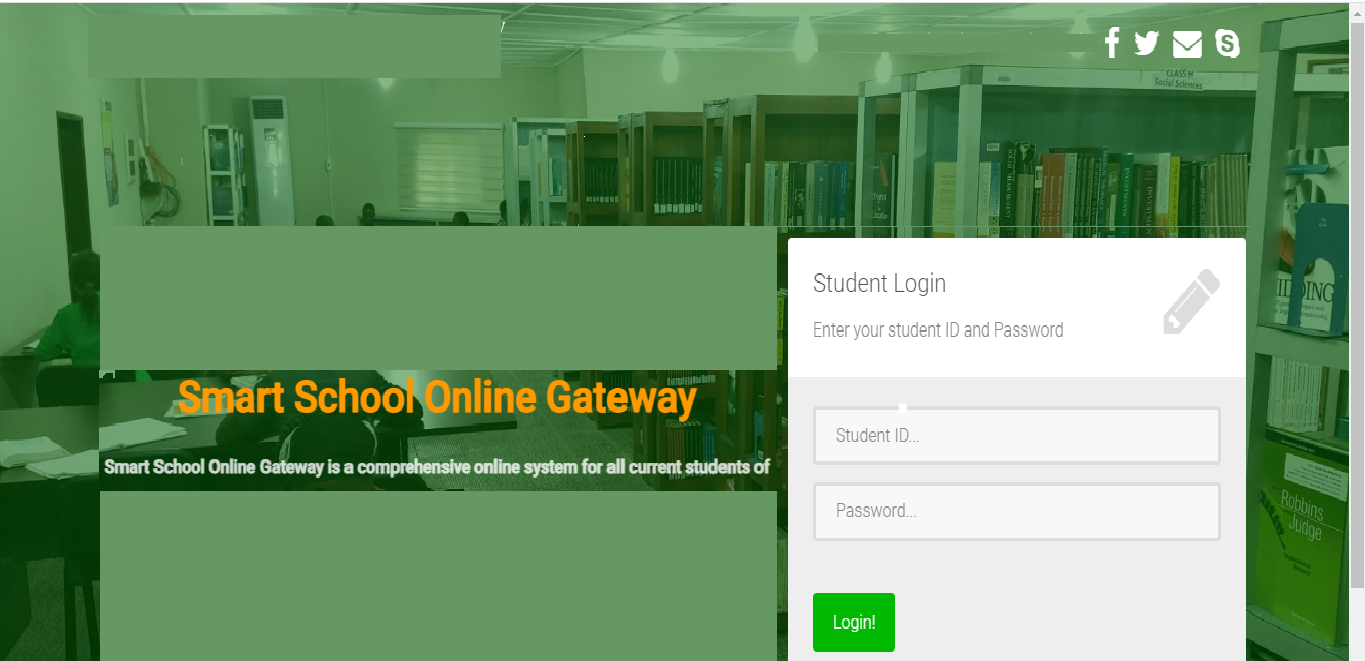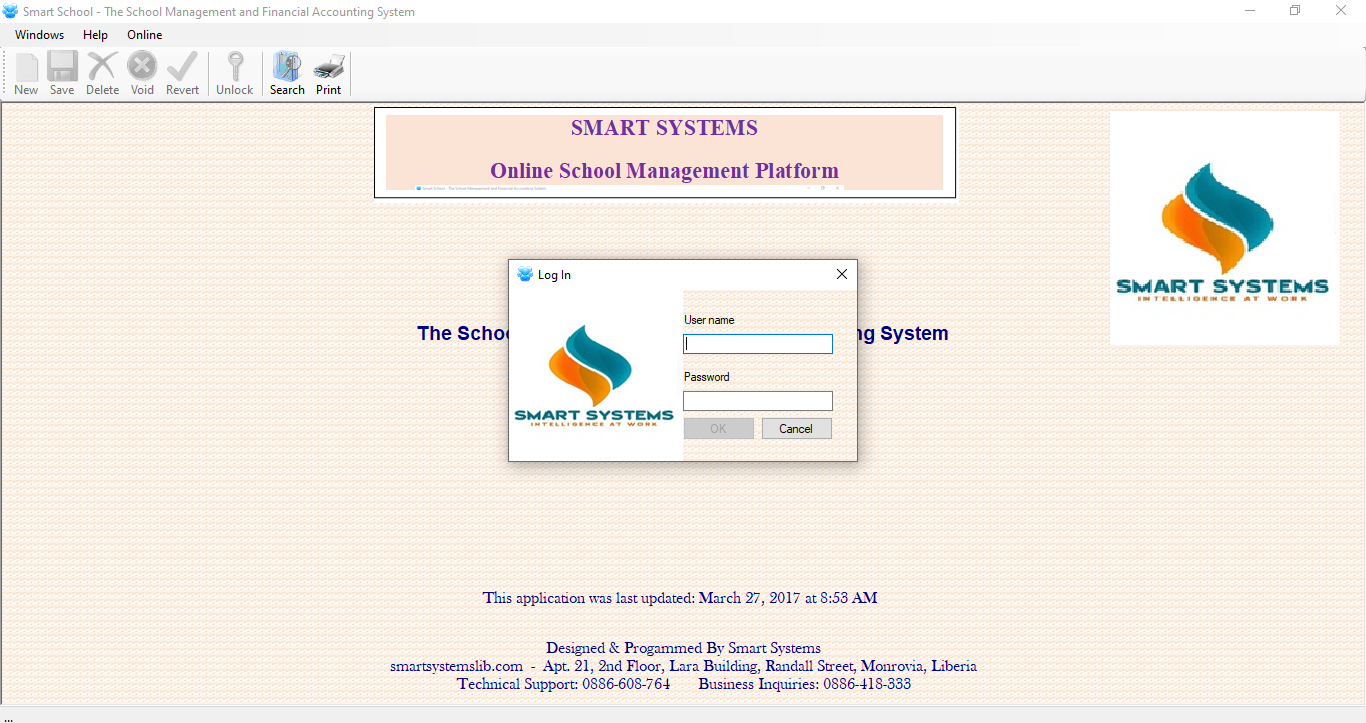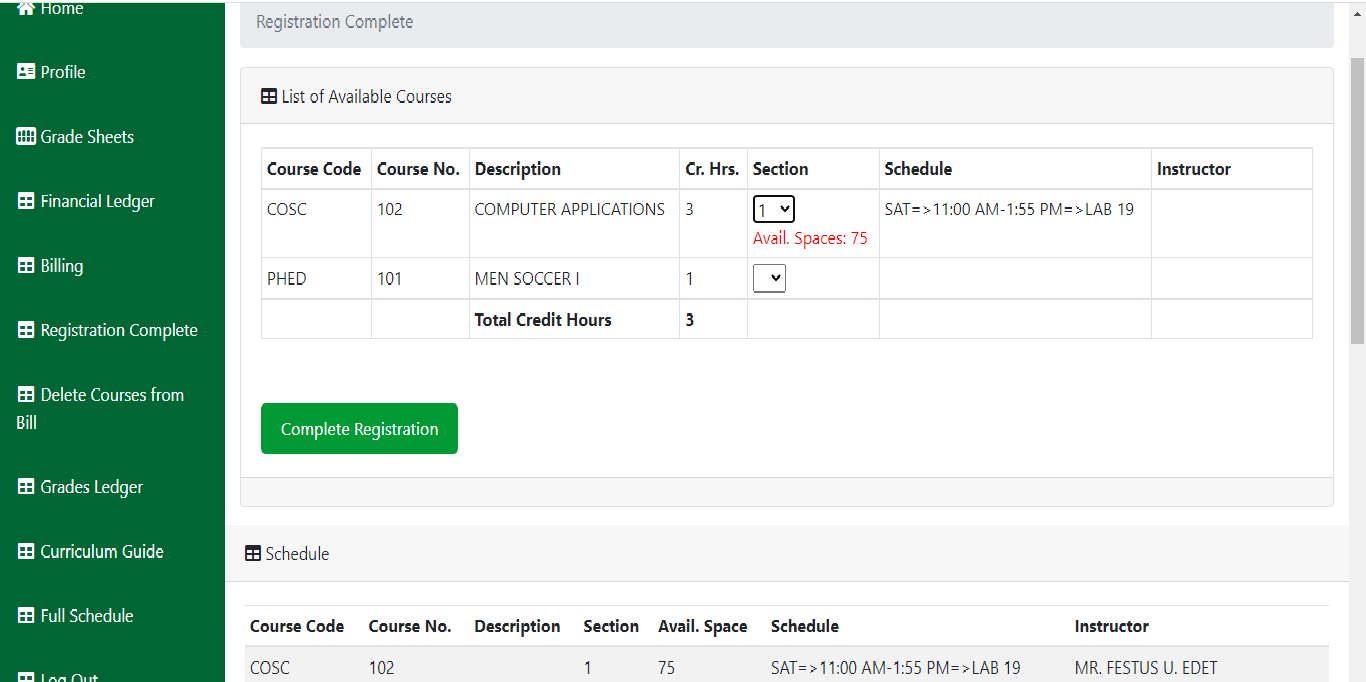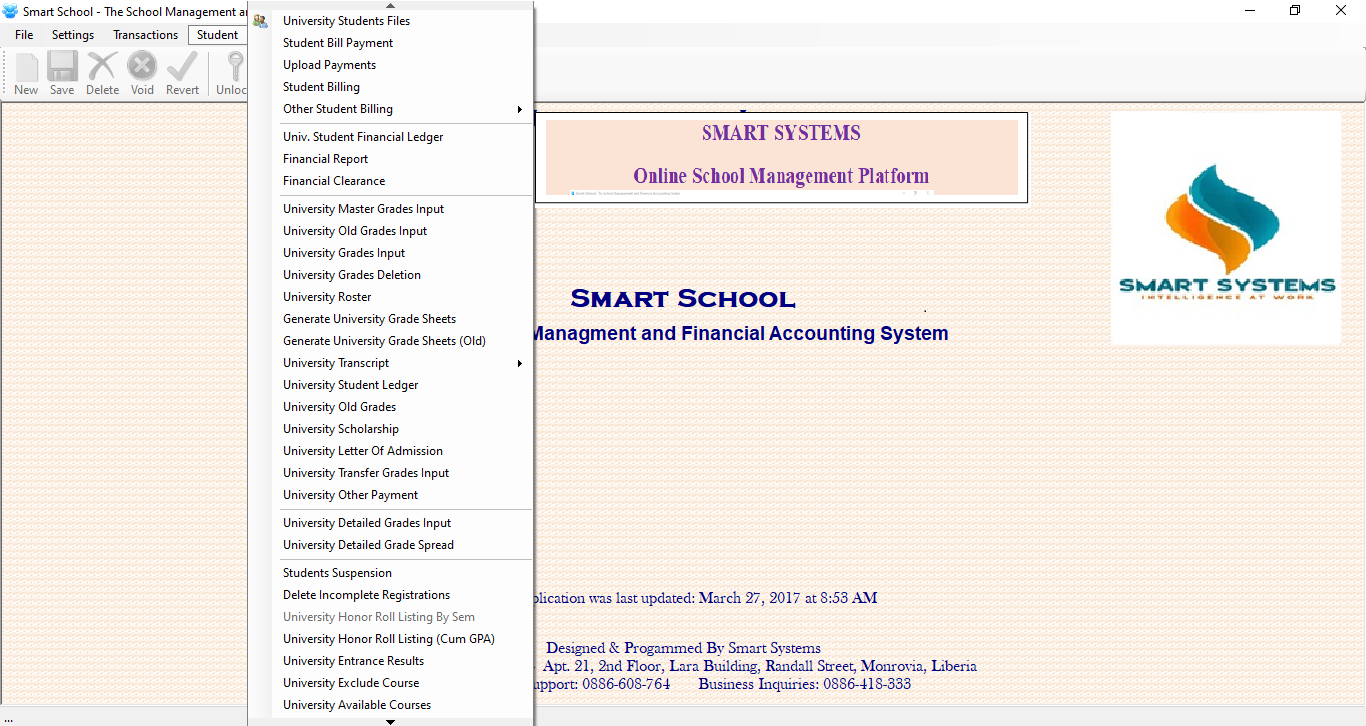Smart School is a server and web-based computer software developed to address the need for efficient management of learning institutions in Liberia.
It has four main modules: Registration and Records; Academic Reporting, Accounting and Financial Management and Curriculum Management.
Each module is a possible stand-standalone, but interfaces with other modules to make school management more efficient.
The system can also be customized to suit specific needs of user institutions.
Below are brief descriptions of the modules:
Registration and Records
i. Students online registration-each enrolled student at the University will be able to easily register courses from anywhere in the country or around the world.
Classes will be selected based on preset course requirements and prerequisites. For example,
a student who wants to register a course that requires completion of other lower level course(s), may be able to do so, only upon satisfactorily completing that/those course(s).
The system is built to automatically check students’ academic report from the time of enrollment in the University before accepting his/her request to be allowed to register a course.
The entire process occurs in split seconds, without any notice by students. If a student selects a class or section that is full (based on preset number of students),
the system also checks for availability before accepting the selection. When a student is accepted for a particular course, the system prompts his/her academic advisor,
who must approve before the student is finally accepted and his/her name appear on the class roster. Of course, that would be based on other criteria.
ii. Students’ billing statements generation-when a student completes registering online, a billing statement will be automatically generated which then can be printed and used to pay for the courses registered.
The per credit hour rate and other fees are uploaded to the application at the beginning of each academic semester.
The system will be configured to determine the percentage of total fees that must be paid before a student is considered registered for a semester. The University staff responsible for collecting students’ payments will be able to indicate whether a student has met the preset payment threshold. Once that determination is made, the student’s name will automatically be placed on the roster for each class and session he/she has registered.
iii. Generation of new students’ admission letters-at the beginning of the school year, names of students who successfully complete the University’s entrance examination and
meet other requirements and those re-enrolling, will be uploaded to the system. During registration, admission letters, with preassigned identity numbers will be generated for each new or re-enrolled student.
The letters will be generated with the name of the college/department a student chooses, his/her selected major and minor, name of his/her academic advisor,
and other pertinent information currently contained on the University’s admission letters. If required, a scanned photograph or captured image of the student will appear on the admission letter.
iv. Transcript Generation-once grade sheets are posted, the system automatically transfers them to each student’s transcript. That is, once grade sheets are posted, students’ transcripts are simultaneously updated.
Copy of each student updated transcript will then store in his/her file. From there, they will be available for viewing and possible printing. However, the system can be configured to make transcripts printed from a student file,
to be marked unofficial and with the notification that official transcripts can only be issued by the University.
v.Academic progress monitoring-students’ academic advisors will be able to monitor academic progress directly when they logged into the system. For example, academic advisor A will receive progress reports,
including grade sheets and copy of transcripts for each of the students they advise, at the end of every academic semester.
If required, the system will be configured to generate report of students not meeting requirements for each advisor.
vi. Student academic advisement-advisors will use this functionality to send advice to students and instructors and receive feedback on students’ performance.
Notices sent to students will appear in their file and will remain there perpetually. Copies of communication will also be automatically sent to their individual email accounts.
vii. Reporting-various types of academic reports will be available for administration reporting requirements or for academic advisors to utilize.
For example, at the end of every semester, a listing of all students who did not meet the minimum grade point average (probation) will be generated and made available for printing in the system.
Students on the list will also receive auto-generated email prompt. The system is designed to enable users to configure reports as needed.
viii. Customization-this module will be customizable at any time to meet specific needs of the University.
Accounting and Financial Management
The accounting and financial management module makes managing the University’s financial resources relatively easy and hassle-free.
It enables the University to keep track of students’ obligations and payment history. The following functions are performed with this module:
i. Students’ financial ledger-during registration, the system automatically creates a financial ledger for each student for that semester.
The ledger is stored in the student’s file and in the financial module. It contains history of all financial transactions between the student
and the University, including billing, payments and balances. The ledger is detailed and contains information on everything that relates to finance.
A master financial leger is kept for each student. It contains history of the student’s financial activities since enrolling at the University.
ii. Automatic posting of students’ transactions-when a student completes the online registration process, which includes bill generation, all
necessary financial entries are automatically made in the financial module. For example, immediately upon creation of a billing statement, the system
creates a receivable for the amount billed, and an entry to recognize the revenue generated is also created and posted. All the necessary financial statements are then automatically updated.
The income statement is credited with the revenue and the balance sheet is debited with the receivable. At the same time, the statement of cash flows in automatically updated.
These can be viewed from anywhere in the country or around the world where internet connectivity exists
iii. Journalizing financial transactions-all other financial transactions, including receipt of funds from other sources, can be journalized in the system.
Vendors with whom the University regularly transacts can be registered in the system and transactions with them easily booked. With authorization, financial transactions can be booked from
anywhere in the country or around the world where internet connectivity is available.
iv. Fixed assets management-all the University’s fixed assets can be effectively managed in the system. A registration of all fixed assets can be created and with the selection of the appropriate depreciation method,
the system will automatically calculate the depreciation amount for each asset and post the expense to the necessary depreciation expense account and book the accumulated depreciation figure. Once the asset reaches its
full life useful life, the system automatically deletes it from the active assets registry and creates a disposal assets registry. The necessary entries are then made and all financial statements updated to book the entries.
v. Reporting-Smartschool has three traditional financial statements, including the balance sheet, statement of profits and loss and the statement of cash flows.
These statements are automatically updated when financial transactions take place book in the system. When required, the system will be fitted with other financial reports that may be required by the University.
vi. Customization-this module is customizable to suit the University’s needs
4. Curriculum Management Module
This module makes it easy for students as well as the University’s administration, to track students course completion timeline. It also helps to determine what courses students are eligible to take during a particular semester.
For example, with this module, students will be able to print control sheets with preexisting course schedules for each semester. The module’s functionalities are listed below:
i. Course management-this functionality makes students to easily manage their program at the University hassle-free. Every semester, the system automatically determines the courses that a student must take to enable him/her to graduate on time.
For example, a freshman student who completes basic college requirements and opt to do accounting will be able to easily know the next courses s/he would be required to take for that semester. Control shirts will be pre-printed with listings of
courses students must take, based on their majors/minors and status. The confusion associated with students selecting courses every semester will be eliminated completely.
ii. Determining completion timeline-this function will enable students to easily track the timeline for completing their studies. That is, a student will be able to easily plan for graduation from the day s/he enters the University.
The system will make it possible for them to plan ahead of time, the courses they may want to take at what time and in what order. Although, the course management function will determine courses to take, this function will make it possible
for students to beforehand know what courses they will need to take and what time, before they even reach a particular level in their studies. For example, a freshman studying accounting may know that by their fifth semester, they will be
required to take at a particular accounting course, assuming everything goes well with the pre-requisites for such course.
iii. Student faculty interaction-this function in the curriculum management module will make student and faculty interaction very easy. That is, if a student has problem in a particular course, s/he may be able send a message to the instructor
they have the problem with and ask him for help understanding the course topic they have difficulty understanding. The instructor may then be able to put lecture notes in the system to help the student understand the course better.
iv. Customization-as with each of the software modules, this module can be customized to suit specific expressed needs of the University
Training
To ensure seamless use of the software and prevent disruptions, an elaborate training program will be undertaken to make users very proficient with the software. Training program is ongoing from beginning to end of implementation.
the training program is in two phases, including one-on-one engagement with users during implementation and an elaborate training for designated technical employees who will support the software after expiration of the two-year support and
maintenance required by the Ministry of Finance and Development Planning (MFDP). Below is detailed description of the training plan:
1. One-on-One-this training exercise is conducted during the software implementation. Employees designated to perform specific functions are trained to perform them in the system at the time of implementation. For example, employees from any
Line Ministry and Agency responsible for scanning documents into the system will be trained to do so when the software is being implemented. They will be given the opportunity to ask questions to ensure proper understanding. This training program will
continue until the software is fully implemented and all users are proficient to use it.
2. Technical Training-this exercise will be conducted for at least two weeks for designated technical staff of the Line Ministries and Agencies using the software. They will be exposed to the software backend and trained to solve technical issues that
may arise during the software usage. They will be given the opportunity to ask elaborate questions to ensure proper and perfect understanding of the software and its backend platform.
In addition to these specialized training exercises, a two-day general training exercise will be conducted for all users of the software. Preferably, this training will be held in a workshop style in main offices of the Ministry of Finance and Development Planning (MFDP).
Support and Maintenance
The software will be maintained for one (1) year beginning immediately after it is fully deployed and all users are adequately trained. During this process, Smart Systems will ensure that it functions properly without any interruptions.
To accomplish this, we will the following measures in place:
1. Assign Staff Designated Location-at least two (2) well-trained Consultants of Smart Systems will be assigned to the University to readily respond to issues from any user that may arise.
They will be available 24/7 and will accept service calls at all times.
2. System Upgrade-during this period, any upgrade (major or otherwise) will be provided to the University at no extra cost. These upgrades will be developed intermittently to ensure that latest technologies are utilized in the software to enhance its functionality.
3. Periodic Training- over the course of the support and maintenance period, training sessions will be organized for new users of the system or to enhance skills of those using it. Additionally, training sessions will be organized whenever the system is upgraded. At anytime, users may require quick refresher training for employees to enhance their proficiency. Such exercises will be conducted at no extra cost to the University.
Backup
The system will perform regular automatic backups at predefined intervals usually two times a day. The system administrator shall create copy of the back up to other storage devices.
Modification
Smart Systems modifies all of its existing software packages to suit specific needs and clients’ requirements. Charges for modifications are based on the nature and extent of the modifications. In many instances, modifications are charged on per hour basis, but clients with extended maintenance contracts receive substantial discounts for major modification projects.
Security Features
Since the system could be accessed by several users on the network, several security measures are implemented in the system:
i. User Name & Password: each user logs into the system with a unique username and password. The password can be changed at any time-it is advisable that users change password as frequently as possible to prevent it been compromised
ii. Password Encryption: the software has a customized password encryption algorithm to prevent would-be hackers from accessing users passwords
iii. Access Rights: By default a user does not have right to access any form on the system. The forms a user can make changes to are only those assigned to him/her by the system administrator